How to Increase Speed Shutdown On Windows 7
>> Wednesday, August 11, 2010
How to Increase Speed Shutdown On Windows 7
Basically, the shutdown process of Windows 7 faster than with Windows Vista and Windows XP. However, we still can improve speed by modifying the registry the easy way.
- Click the start menu and then click on the menu regidit RUN, then press enter
- Click HKEY_LOCAL_MACHINE> SYSTEM> ControlSet001>control, then right click on WaitToKillServiceTimeOut and change its value becomes smaller. Default value is 12 000 (12 seconds), you should replace it with 4000.
3. Click OK and restart the computer to see the changes.
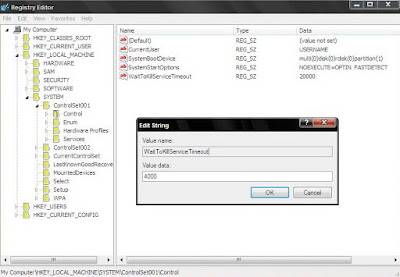



0 comments:
Post a Comment